HOW TO PLAY FANTASY CRICKET?
YOUR GO-TO FANTASY APP TO START YOUR WINNING JOURNEY!
Introduction
The 'How To Play' section guides our users about the fantasy teams and how to play fantasy sports on CRICGEM. Follow the steps mentioned below to begin your fantasy sports winning journey on the CRICGEM fantasy sports application. In this segment, we will cover 'How To Play Fantasy Cricket on CRICGEM app.'
Use your knowledge of the game to select 11 players for your fantasy cricket team. You can select up to 8 players for each category - wicketkeepers, batsmen, all-rounders and bowlers. Remember to stay within the allocated budget of 100 credits.
STEP-BY-STEP GUIDE TO PLAY FANTASY CRICKET
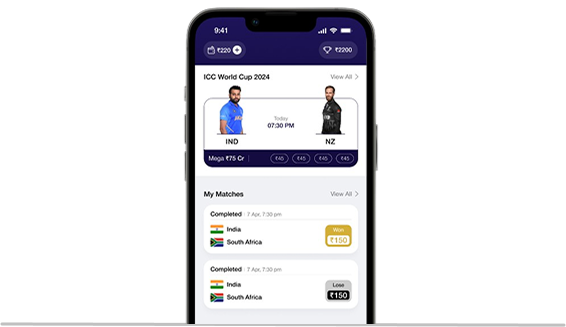
Select A Match
To participate in a match, simply click on the match want to make your teams in.
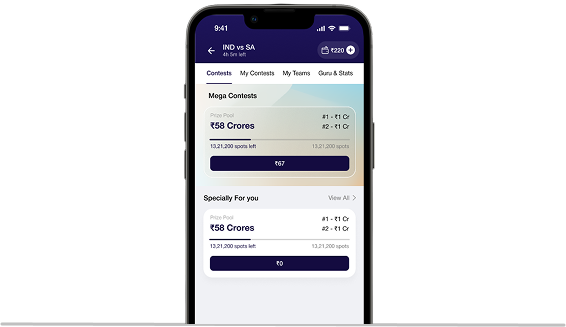
Select A Contest
Once you enter a match, you can select from the 'Contests' available on the application.
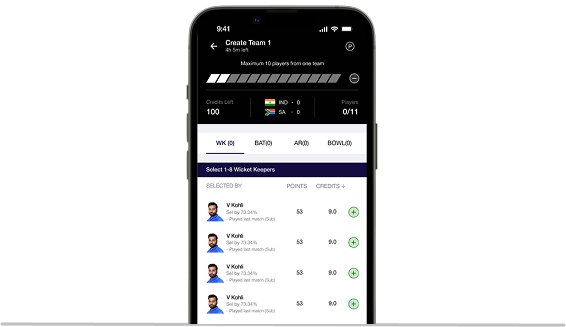
Select Your Playing XI & create 'multiple' teams
After selecting the contest, create your own fantasy team by selecting XI players of different 'categories'. Each player that you select, has 'credits' attached to him/her. Users can create a maximum of 35 fantasy teams.
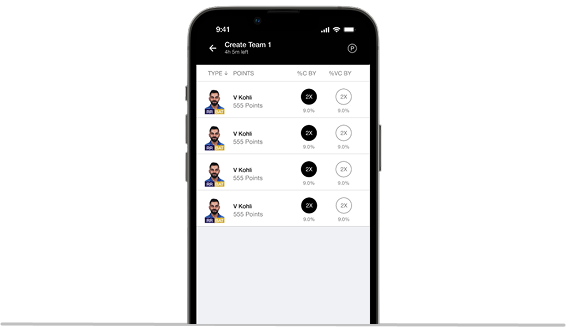
Select Your Captain and Vice-Captain
The chosen captain will get 2x points during the match and the vice-captain will get x1.5 points
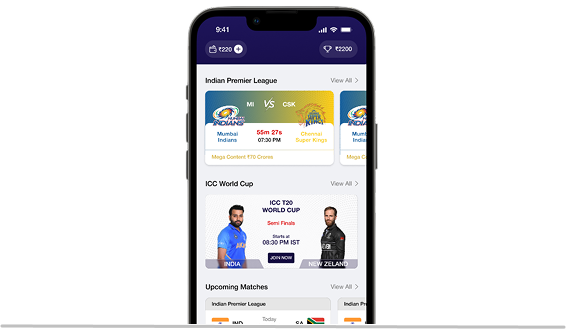
Join The League
As you are ready with your fantasy teams now, join the contest in your selected league and begin your winning journey with CRICGEM.